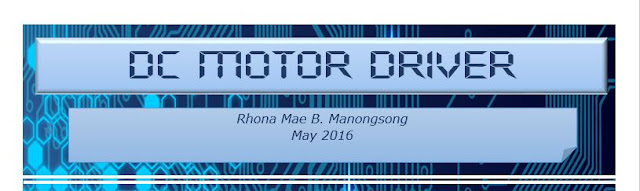Rhona Mae Manongsong June 2016
Interactive Traffic Lights System is programmed on a MSP 430 board using an Interactive Development Environment called Energia.
Electronics Parts Required:
2 - red LEDs
2 - green LEDs
1 - yellow LED
1 - 6x6x6mm tact switch
5 - 1Kohm resistors (for the LEDs)
2 - green LEDs
1 - yellow LED
1 - 6x6x6mm tact switch
5 - 1Kohm resistors (for the LEDs)
1 - 200-ohm resistor (for the tact switch)
The connections and the circuit of the project is shown below:
The connections and the circuit of the project is shown below:
Here is a picture of the set-up.
How it works?
This project will imitate cross pedestrian traffic light control with push button switch. We will use three LEDs (RED, YELLOW, GREEN) to imitate traffic lights in main road, use two LEDs (GREEN, RED) to imitate pedestrian cross light, use a push button to imitate pedestrian cross button. When push button is pressed, the GREEN light in main road will turn off and Yellow light will turn on for 2 seconds, then RED light will turn on, then GREEN pedestrian light will turn on. After 4 seconds, the Green pedestrian light will become flashing for 5 seconds and turn off. Red pedestrian will on and Main Road Red light will off and Main road green light will on.
It is time for some code!
This code was quite long but easy to understand. So once you have codes, plug the MSP 430 board and upload it. Here is the video of the final project: